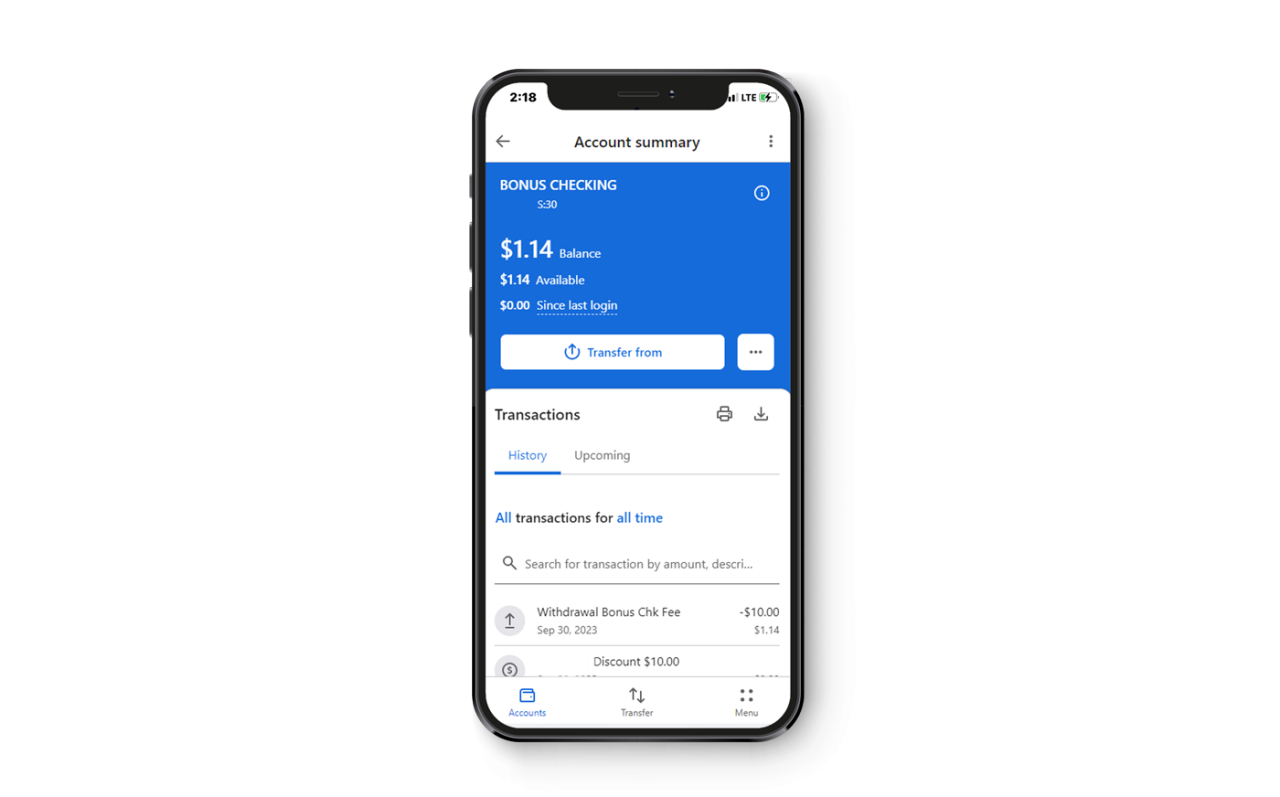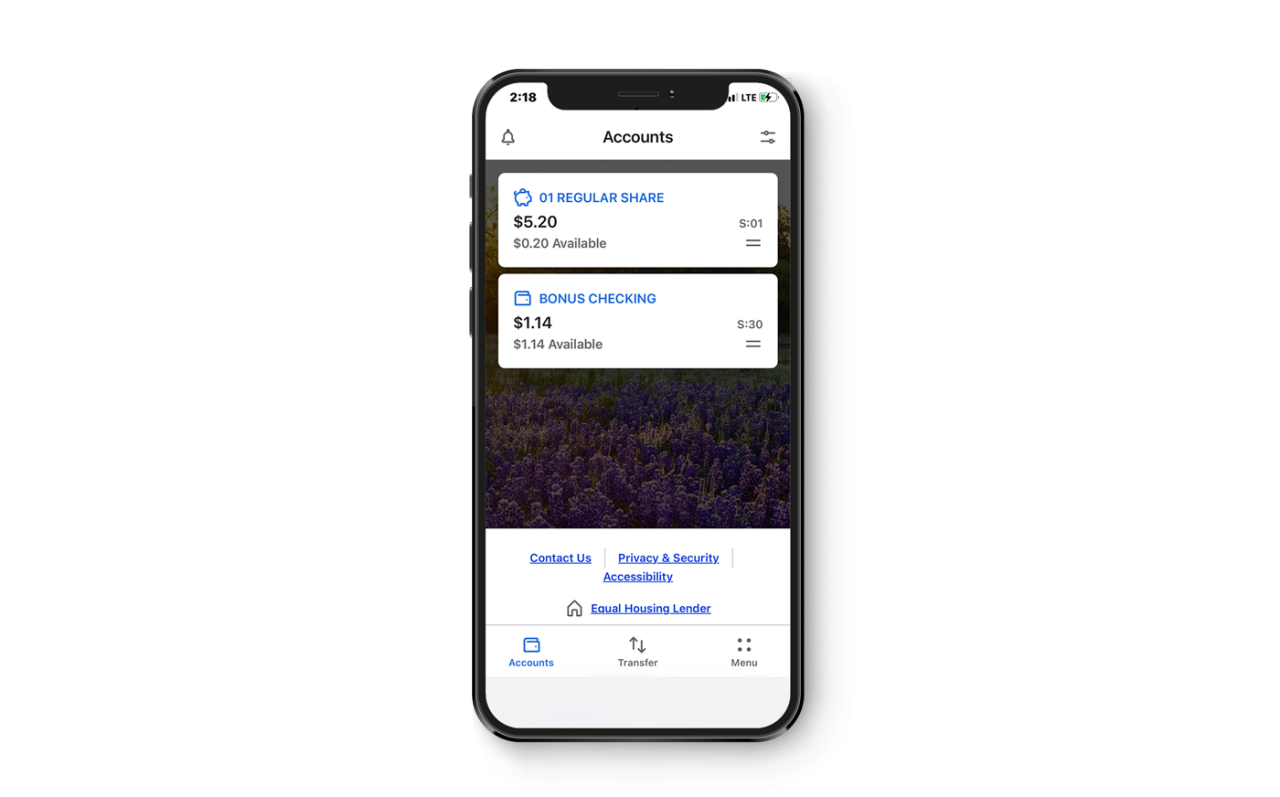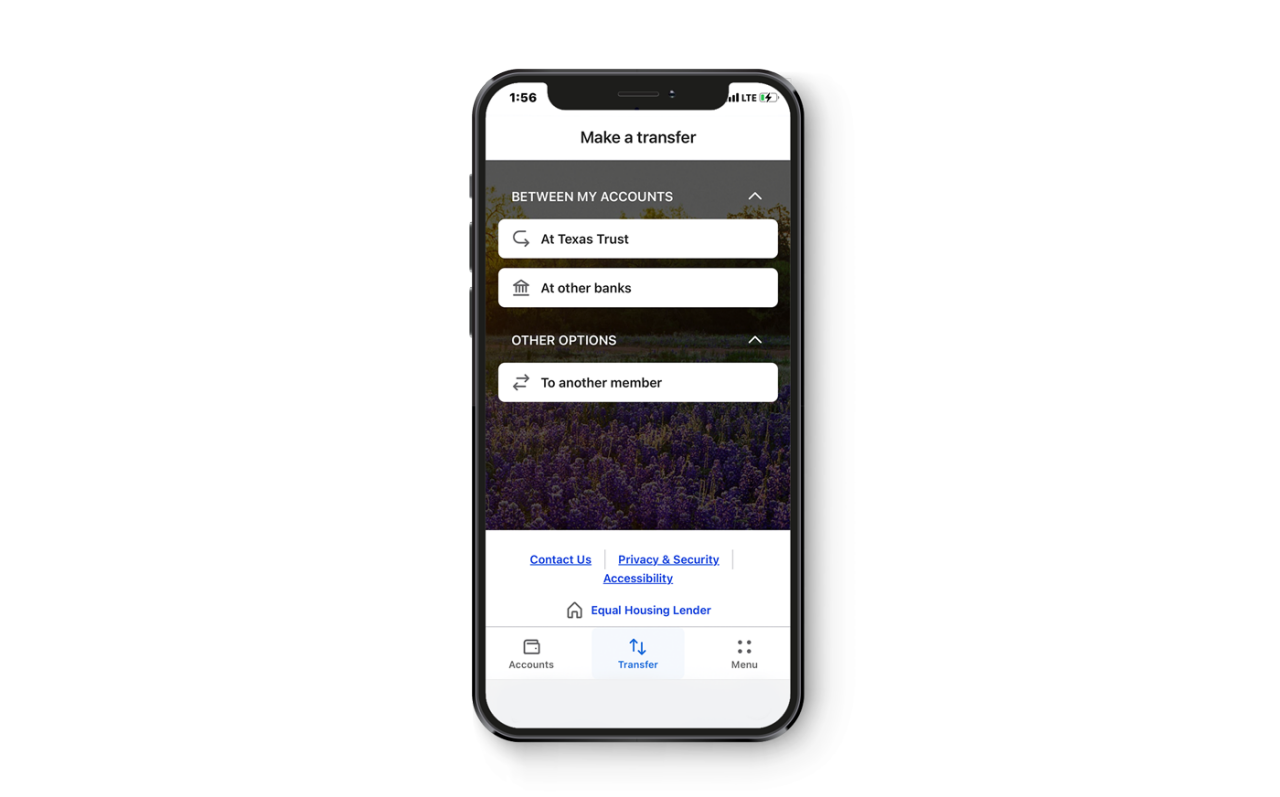What you need to do:
Enroll in the new online banking: Enroll Now
See how to enroll here: How to Enroll
Visit our how-to video page to learn about the new online banking: How-To Page
View frequently asked questions about the new online banking by clicking here.